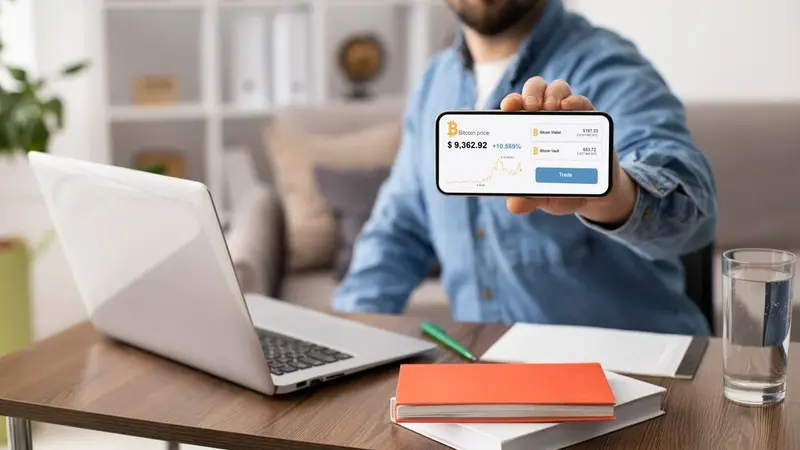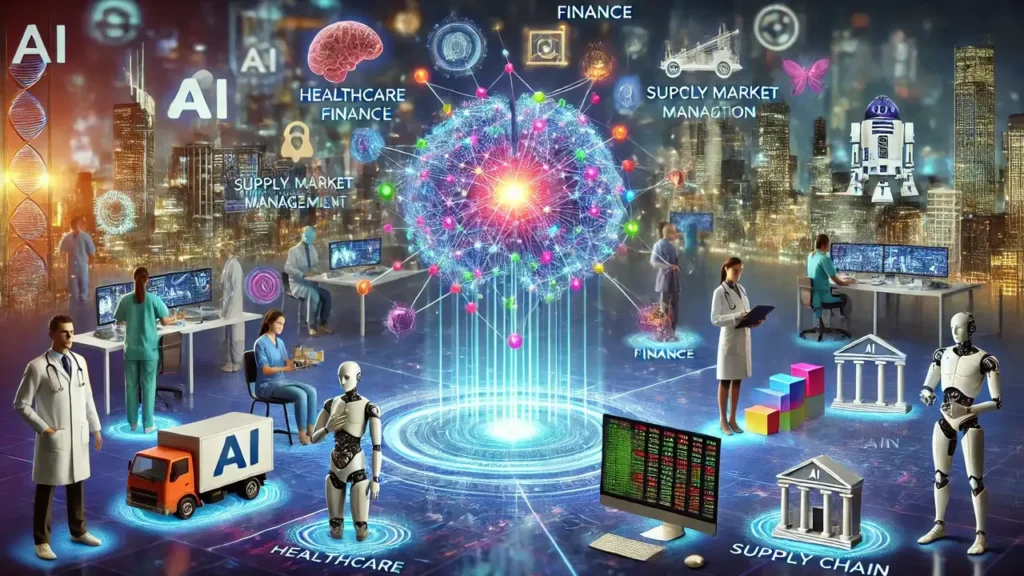Have you ever found yourself wondering what kind of storage is best for your files, photos, apps, or even your entire computer system? With so many types of storage available—like hard drives, solid-state drives, and cloud options—it can be confusing to figure out what fits your needs.
In this blog, we will share a beginner-friendly guide to help you choose the right storage for your needs.
Understanding the Basics of Data Storage
Before picking a type of storage, it’s important to understand what data storage means. Data storage refers to the way your files, apps, and operating systems are saved and retrieved. There are two main categories: physical storage and cloud storage. Physical storage includes hard drives, solid-state drives, and USB drives. Cloud storage uses the internet to save your files on remote servers that you can access from any device.
Each type of storage has its own pros and cons. Physical storage is often faster and gives you full control over your data. But, cloud storage offers convenience and backup options. It’s important to know what you’re storing, how often you need to access it, and whether you need it on multiple devices. This will help you choose the right type.
Internal vs. External Storage: What’s the Difference?
Internal storage is built into your device and usually holds your operating system, apps, and personal files. This type of storage is faster because it’s directly connected to the system. External storage, like USB drives or external hard drives, is used when you need more space or want to move files between different devices. Both serve different purposes, and knowing when to use which one is key.
For example, many laptops come with limited internal storage. If you need more room but don’t want to replace the drive inside, using an external option is a good solution. Some laptops also use eMMC storage, which is smaller and slower than SSDs but works well for basic tasks. If you’re only browsing the internet or using word processors, this storage might be enough. However, for larger tasks like gaming or video editing, SSDs are a better option. Internal storage is best for everyday use, while external storage helps when you need to transfer or back up files.
Hard Disk Drives (HDDs) vs. Solid-State Drives (SSDs)
One of the biggest choices people face is whether to use a traditional Hard Disk Drive (HDD) or a newer Solid-State Drive (SSD). HDDs are the older type, using spinning disks to read and write data. They are usually cheaper and give significant storage space for the price. However, they are slower and more likely to get damaged if dropped or moved often.
SSDs, on the other hand, use flash memory and do not have any moving parts. This makes them faster, quieter, and more durable. You can open files and load programs more quickly with an SSD. But SSDs are more expensive per gigabyte. If speed matters—like for gaming, editing videos, or running programs—you might want to choose an SSD. If you just need a lot of space for photos and documents, an HDD could be a better value.
Cloud Storage: Is It Right for You?
Cloud storage is great for people who want to access their files from anywhere. Services like Google Drive, Dropbox, and iCloud offer easy ways to upload your documents, photos, and videos. This type of storage is especially helpful if you use more than one device, such as a phone, tablet, and computer. You can also share files with others quickly and easily.
One of the best parts of cloud storage is that it acts like a backup. If something happens to your computer or phone, your files are still safe online. However, cloud storage does depend on having a good internet connection. It may also cost money if you need a lot of space. Think about how often you need to access your files and from where. If you’re always on the go and need access from different places, cloud storage is a smart choice.
USB Drives and Memory Cards: Small but Useful
If you’re looking for a portable and simple option, USB drives and memory cards are great tools. They’re easy to carry and can hold a decent amount of data. These are useful for transferring files between devices, like from a camera to a computer, or for giving someone a copy of a file. You don’t need an internet connection, and they plug into most devices quickly.
However, these types of storage are not ideal for long-term use. They can get lost easily, and if damaged, your files may be gone. They are best used for short-term tasks, like moving or sharing files. If you plan to store important documents, it’s better to use them alongside other storage options, like a backup drive or cloud account. Always keep copies in more than one place to stay safe.
How Much Storage Do You Actually Need?
Choosing the right amount of storage is just as important as choosing the type. If you only use your device for email, browsing, and basic documents, you won’t need much space. Around 128GB to 256GB should be enough. For students or casual users, this is a good starting point. But if you store a lot of pictures, videos, or games, you’ll need more—maybe 500 GB or even 1 TB.
It’s helpful to check how much storage you’re currently using. Look at your computer or phone settings to see what’s taking up space. Then, decide if you need to upgrade. Many devices let you add extra storage later with external drives or memory cards. Don’t pay for more than you need right away, but do think ahead so you don’t run out of space too soon.
Conclusion
Choosing the right storage doesn’t have to be hard, even if you’re just starting out. Once you understand the basic types—like HDDs, SSDs, USB drives, and cloud options—you can make smart choices based on your needs and habits. It’s all about finding a good balance between space, speed, and cost. Think about what matters most to you, and build a storage setup that makes your digital life simpler, not more confusing. The right storage can make your work easier, your files safer, and your devices more enjoyable to use.