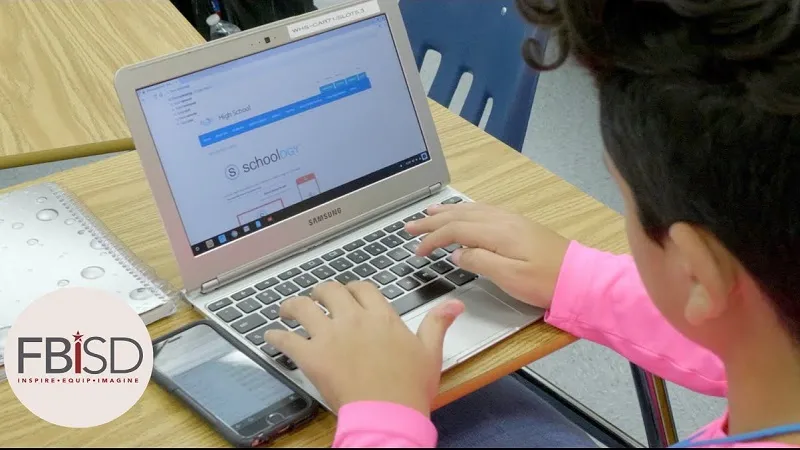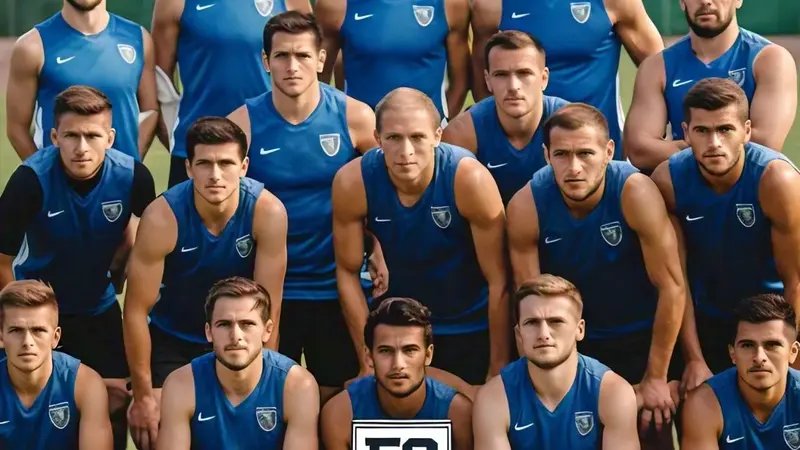In today’s fast-paced educational landscape, keeping students engaged and motivated can be a challenge. Traditional methods of teaching often struggle to hold the attention of tech-savvy learners who are accustomed to interactive, fast-paced digital environments. Enter Gimkit, a game-changing platform designed to transform the classroom into an exciting, interactive learning environment.
Gimkit is an innovative, game-based learning tool that merges the fun of video games with the rigor of education. Created by Josh Feinsilber, a high school student who was inspired to find a better way to review content in a more engaging manner, Gimkit has quickly evolved from a simple project into one of the most popular learning platforms used by thousands of teachers worldwide.
Unlike traditional educational tools, Gimkit uses gamification to keep students motivated. It incorporates elements like virtual money, power-ups, and strategy, making the learning process feel more like a game than a classroom session. This approach not only helps in reinforcing key concepts but also boosts student participation by turning study time into a competitive yet fun experience.
Teachers can create personalized quizzes (called “kits”) on any subject, allowing them to adapt the platform to their curriculum needs. With various game modes, real-time feedback, and a system that rewards progress, Gimkit offers a dynamic learning experience that fosters both individual and group learning.
As education continues to adapt to the needs of modern students, Gimkit stands out as a valuable tool in the growing field of educational technology.
In this page, we will take an in-depth look at how Gimkit works, its core features, the benefits it brings to both teachers and students, and why it’s revolutionizing the way we approach learning in the classroom. Whether you are a teacher looking to engage your students in a new way or a parent curious about new educational technologies, this comprehensive guide will provide you with all the insights you need to understand how Gimkit Host is shaping the future of education.
Key Features of Gimkit
At the heart of Gimkit’s success is its unique blend of game mechanics and educational value. It’s not just another quiz tool—it’s a dynamic, customizable learning platform that actively engages students. Below are the standout features that make Gimkit a top choice among teachers and students alike.
Customizable Quizzes: “Kits” That Fit Every Class
One of Gimkit’s most powerful features is the ability for teachers to create custom quizzes, known as “kits.” These kits can include multiple-choice, text input, and image-based questions. Teachers can tailor questions to any subject, lesson plan, or difficulty level, giving them full control over what their students learn.
Creating a kit is simple. Educators can start from scratch, import questions from other kits, or use templates from Gimkit’s library. There’s even a “question bank” feature that pulls in relevant questions automatically, saving time and improving content quality.
Engaging Game Modes for All Learners
Gimkit offers a range of game modes to suit different learning objectives and classroom settings. Each mode adds variety and excitement to the learning process:
- Classic Mode: The original format where students answer questions individually to earn virtual money. Correct answers boost earnings, while wrong ones deduct money—making accuracy and speed equally important.
- Team Mode: Students collaborate in teams, pooling their earnings and making group decisions. It fosters teamwork and cooperative learning.
- Infinity Mode: Perfect for homework or self-paced practice. Students answer questions endlessly without a time limit, making it ideal for independent review.
- Trust No One (Among Us-style): A social deduction mode where some players are impostors. This mode combines knowledge with mystery and interaction.
- Capture the Flag: A strategic, team-based mode where students must answer questions correctly to earn energy and capture flags from other teams.
These modes cater to different teaching goals—whether it’s review, practice, or active learning.
Virtual Currency and Power-Ups
One of Gimkit’s most distinctive features is its in-game economy. Students earn virtual money for correct answers and use it to buy power-ups like multipliers, insurance (to protect money after wrong answers), or bonuses that give an edge over opponents.
This system gamifies the learning process in a meaningful way. It adds strategy, decision-making, and excitement. Students are motivated not just to answer quickly but wisely—choosing upgrades and managing resources like real gamers.
Real-Time Feedback and Analytics
Teachers get instant access to performance data during and after each game. Gimkit’s dashboard shows:
- Who is answering correctly
- Which questions are most often missed
- Class-wide success rates
- Time spent per question
This real-time feedback allows for on-the-spot adjustments and helps identify knowledge gaps. Teachers can pause games, explain tough concepts, or tailor future lessons based on the data.
Easy Access Across Devices
Gimkit is fully browser-based and compatible with all modern devices. Whether students are using laptops, Chromebooks, tablets, or smartphones, they can join a game with just a code—no installation needed.
This flexibility makes it ideal for both in-class and remote learning. Students can play at school, at home, or anywhere they have internet access.
Continuous Updates and New Features
Gimkit is constantly evolving. New game modes, features, and improvements are regularly introduced based on teacher feedback. This ensures the platform stays fresh, exciting, and relevant to classroom needs.
How Teachers Can Use Gimkit in the Classroom
Gimkit isn’t just fun for students—it’s a flexible, effective teaching tool. With a few simple steps, teachers can turn everyday lessons into exciting, competitive games that boost participation and retention. Here’s how educators can seamlessly bring Gimkit into their classrooms.
Creating Kits: The Foundation of Every Game
Every Gimkit game begins with a “kit”—a custom quiz built by the teacher. Kits are flexible and can be designed for any subject, from history and science to math and foreign languages.
To create a kit, teachers log in to their Gimkit dashboard and choose to build one from scratch or use existing question banks. They can add multiple-choice or short-answer questions and even include images to enhance understanding. A teacher can reuse and edit kits, saving valuable prep time across multiple lessons.
For example, a middle school science teacher might build a kit covering photosynthesis, while a high school math teacher could create one for algebra equations. Because it’s teacher-directed, the content always matches curriculum needs.
Choosing the Right Game Mode
Once the kit is ready, the teacher selects a game mode. Each one offers a different experience:
- Classic Mode is great for individual review and competition.
- Team Mode works well for collaboration and peer learning.
- Trust No One adds a layer of social deduction, ideal for community building.
- Capture the Flag introduces strategy and movement—perfect for engaging kinesthetic learners.
- Infinity Mode is excellent for homework or asynchronous learning.
Teachers can switch modes based on learning goals, class energy levels, or specific student needs. For example, on a high-energy day, using Capture the Flag can redirect students’ enthusiasm into focused gameplay.
Running a Live Game in Class
When it’s game time, the teacher simply hosts the game and projects it on the board. Students join using a game code—no logins or downloads are required. Once all players have joined, the game begins, and the classroom transforms into a buzzing hub of excitement and learning.
During gameplay, teachers can observe real-time data on the dashboard. This includes each student’s performance, correct/wrong answers, and leaderboard position. If students are struggling with a certain question, the teacher can pause the game, explain the concept, and resume without missing a beat.
Gimkit also allows for live editing so that teachers can remove or rephrase confusing questions mid-game. This responsive flexibility keeps lessons smooth and effective.
Tracking Student Progress and Data
After the game ends, teachers receive a detailed report on student performance. This includes:
- Individual scores and accuracy
- Class-wide statistics
- Commonly missed questions
- Time taken per question
These insights are useful for formative assessment. Teachers can see which concepts need review and which students may require extra help. Over time, this data can be used to tailor instruction, track progress, and improve outcomes.
Gimkit reports can also be exported and shared with parents or school administrators as part of student progress tracking.
Supporting Different Learning Styles
One of Gimkit’s strengths is its ability to support a variety of learning styles:
- Visual learners benefit from image-based questions and colorful game visuals.
- Auditory learners retain better through live discussion and verbal question reviews.
- Kinesthetic learners engage with interactive elements like team-based modes.
- Self-paced learners thrive in Infinity Mode or homework-based assignments.
Because it’s so adaptable, Gimkit is equally useful in diverse classrooms with mixed ability levels.
Integrating Gimkit into the Curriculum
Gimkit can be used in multiple ways to support day-to-day instruction:
- Bell-Ringers: Start the day with a quick 5-minute round to review the previous lesson.
- Lesson Closers: End a class with a Gimkit session to reinforce the day’s topic.
- Test Prep: Use kits to review for upcoming quizzes or exams.
- Homework Assignments: Assign Infinity Mode games for independent learning.
- Project-Based Learning: Let students design their kits to demonstrate understanding.
Whether it’s part of a daily lesson or an occasional review tool, Gimkit enhances learning without requiring hours of planning.
Benefits of Gimkit for Students
Gimkit isn’t just a fun tool for teachers—it offers a host of benefits for students, making learning more engaging, interactive, and effective. Combining gamification with educational content motivates students to participate, boosts their retention of information, and promotes active learning. Here are the key benefits that make Gimkit an invaluable resource for students:
1. Engages Students Through Gamification
One of the most significant benefits of Gimkit is how it gamifies the learning process. Students today are accustomed to video games and interactive technology, making traditional quizzes feel dull in comparison. Gimkit, however, uses a competitive game-based format that keeps students engaged throughout the lesson.
The addition of virtual money, power-ups, and upgrades adds excitement, turning each quiz into a strategic game. This encourages students to answer more questions correctly and think critically about how to spend their in-game earnings. This not only boosts engagement but also makes learning fun, which can significantly increase student participation and enthusiasm for the subject matter.
2. Promotes Active Learning and Retention
Gimkit’s format doesn’t just test a student’s knowledge; it actively reinforces it. The platform encourages continuous interaction with the content, which aids in knowledge retention. As students answer questions, they’re not just passively absorbing information—they’re engaging with it in a way that improves their understanding and recall.
The real-time feedback that Gimkit offers also helps solidify learning. If a student gets a question wrong, they’re immediately told the correct answer, along with an explanation. This instant feedback loop enables students to learn from their mistakes, ensuring a better understanding of the material before moving on.
3. Motivates Students to Learn
Gimkit leverages the power of competition to motivate students. The leaderboard and virtual rewards make learning feel like a race, with each correct answer propelling students forward. This element of competition encourages students to try harder, not just to get the answers right, but to achieve a higher position on the leaderboard.
Additionally, the “money” earned in the game can be used to buy upgrades and power-ups, adding a layer of strategic thinking. These features create a sense of accomplishment when students see their progress and earn rewards, providing intrinsic motivation to continue learning.
4. Encourages Collaboration and Teamwork
While individual games are effective, the team-based modes in Gimkit foster a sense of collaboration and teamwork among students. In Team Tycoon, for example, students work together to earn virtual money, strategizing with their teammates to make the best decisions and earn the most points.
This collaborative environment not only makes learning more enjoyable but also helps students build valuable skills like communication, problem-solving, and team cooperation—skills they can use both in and outside of the classroom.
5. Caters to Diverse Learning Styles
Every student learns differently. Some prefer visual content, while others learn better through hands-on activities. Gimkit caters to these various learning styles by offering multiple game modes and features. Students who are visual learners benefit from the platform’s interactive visuals and the ability to use images in quizzes. Kinesthetic learners can engage with the game modes that involve strategy and decision-making, such as Capture the Flag.
For auditory learners, the verbal explanation provided with each question helps reinforce the material. Additionally, Infinity Mode and self-paced quizzes allow students to move through the content at their speed, making it easier for those who prefer independent learning to thrive.
6. Fosters Self-Confidence and Independence
As students interact with the platform, they gain confidence in their knowledge and abilities. In Gimkit, there’s no fear of failure—students can keep playing until they get the answers right, and they can always improve their scores. This encourages a growth mindset, where students are motivated to keep learning and improving rather than becoming discouraged by mistakes.
Moreover, the self-paced nature of Infinity Mode gives students the freedom to tackle content on their own, reinforcing their sense of independence and responsibility for their learning. With more control over their educational journey, students develop greater confidence in their academic abilities.
7. Helps With Test Preparation
For students preparing for upcoming tests or exams, Gimkit serves as a great study tool. Teachers can create quizzes based on specific test topics, allowing students to focus on areas where they need improvement. The variety of game modes ensures that students can review the material in different ways, keeping the process fresh and less repetitive than traditional study methods.
Whether it’s for a final exam, a unit test, or a pop quiz, Gimkit’s ability to customize and review material makes it an excellent tool for active test preparation.
8. Accessible Across Devices
Gimkit’s compatibility with multiple devices—laptops, smartphones, tablets—makes it accessible for students both in class and at home. Students can log in and play games wherever they are, ensuring they can continue learning even outside school hours. Whether they’re reviewing for homework or playing a quick game during study time, Gimkit’s flexibility allows students to make the most of their learning experience.
Comparing Gimkit with Other Educational Tools
While Gimkit stands out as an innovative and engaging educational platform, it isn’t the only tool available for teachers and students. Many other educational tools exist that offer similar features, but each has its unique strengths and limitations. In this section, we’ll compare Gimkit with other popular platforms like Kahoot!, Quizlet, and Socrative and discuss how Gimkit Host differs from each in terms of functionality, game mechanics, and overall user experience.
Gimkit vs. Kahoot!
Kahoot! is perhaps the most well-known educational game-based platform, widely used in classrooms for its fun and interactive quizzes. However, while both Gimkit and Kahoot! Use games to enhance learning; they differ in several key ways:
- Game Mechanics: Kahoot! Focuses primarily on quick, fast-paced, multiple-choice quizzes. Students answer questions rapidly to gain points, and the platform is designed to be competitive. Gimkit, on the other hand, incorporates a unique system of virtual currency. Students earn money for correct answers, which they can spend to buy power-ups or upgrades. This feature adds an element of strategy to the game, which is Kahoot! Lacks.
- Customization: Both platforms allow teachers to create custom quizzes, but Gimkit’s customization extends beyond just adding questions. Teachers can build detailed kits with various question types and even select from a variety of game modes. Kahoot! is more limited in customization, focusing mainly on question-and-answer formats without the depth of game modes offered by Gimkit Host.
- Monetary System: One standout feature of Gimkit is its virtual money system, which motivates students to perform well in a way that directly impacts their game strategy. Kahoot! doesn’t incorporate this type of reward system, so while it’s fun, it lacks the same level of motivation for sustained engagement.
- Learning Focus: Gimkit’s focus is more on individual learning, with its ability to offer personalized feedback, game-based incentives, and progress tracking. Kahoot! is excellent for quick reviews but doesn’t offer the same deep analytics and customized learning experience that Gimkit Host provides.
Gimkit vs. Quizlet
Quizlet is another popular educational tool that allows students to study and memorize content using flashcards and games. While both Gimkit and Quizlet aim to engage students in active learning, their approaches are very different:
- Learning Method: Quizlet primarily focuses on flashcards, which students can use to memorize facts or definitions. Students can play games like “Match” or “Gravity,” but the format doesn’t evolve much beyond that. In contrast, Gimkit offers a broader variety of game modes like Team Tycoon and Capture the Flag, which add strategic elements and foster group collaboration.
- Content Delivery: Quizlet is based on pre-made study sets and flashcards, which are useful for subjects like languages, history, and science. It’s more static in terms of learning materials. Gimkit, on the other hand, offers a more dynamic experience, integrating a variety of interactive elements that keep students engaged over longer periods.
- Customization and Feedback: Gimkit Host provides detailed real-time feedback for both students and teachers, allowing for adjustments to be made during gameplay. Teachers can easily track performance and adapt lessons as needed. Quizlet offers limited feedback, and while it has some advanced features, such as detailed progress tracking, it doesn’t offer the same in-game feedback loop that Gimkit does.
Gimkit vs. Socrative
Socrative is another educational tool that focuses on assessments and quizzes, often used for formative assessments in classrooms. Here’s how Gimkit compares:
- Game-Based vs. Standard Quizzes: Socrative provides a more traditional quiz format, where students answer multiple-choice, true/false, or short-answer questions. It’s great for assessments, but it doesn’t offer the game-like experience that Gimkit provides. On the other hand, incorporates games with competitive elements, virtual currency, and strategic gameplay that make learning fun and engaging.
- Feedback and Engagement: Socrative offers instant feedback to students, which is valuable for assessment purposes. However, the platform is not as engaging as Gimkit because it doesn’t incorporate interactive, game-based elements. Students may find traditional quiz-based platforms like Socrative less motivating, while Gimkit’s gamification encourages deeper participation.
- Ease of Use: Both platforms are easy to use, but Gimkit stands out for its smooth interface and variety of game modes. While Socrative is streamlined for assessments, it doesn’t offer the same level of customization or dynamic content that Gimkit does.
Why Gimkit Stands Out
Gimkit combines the best of both worlds—educational content and fun, competitive gameplay. Unlike Quizlet, which is more focused on passive learning through flashcards or Kahoot! Socrative, which mainly uses quizzes for quick assessment, Gimkit engages students with a mix of learning styles, teamwork, strategy, and individual rewards.
The virtual money system, real-time feedback, and multiple game modes allow Gimkit to provide a more holistic learning experience. It keeps students engaged longer, promotes critical thinking, and offers opportunities for collaboration, making it an ideal platform for both in-class and remote learning.
Success Stories and Case Studies
Gimkit has already made a significant impact in classrooms worldwide, with many teachers and students praising its ability to make learning fun and engaging. Here are a few success stories and case studies that highlight the platform’s effectiveness in different educational settings:
1. High School Math Classroom: Increased Engagement and Retention
At a high school in California, a math teacher used Gimkit to prepare her students for their final exam. She created a custom kit with algebra and calculus questions and ran the game in Classic Mode. Over two weeks, students played daily, earning virtual money and competing for the top spots on the leaderboard.
The teacher noticed a significant improvement in student engagement—students who normally struggled with participation were now actively participating in the game. According to the teacher’s observations, students who played regularly scored higher on their exams than those who didn’t. The ability to review content in a fun, interactive environment helped students retain key concepts, making them more confident in solving problems.
2. Middle School Science: Fostering Collaboration Through Team Mode
In a middle school science classroom in Texas, the teacher used Gimkit’s Team Mode to encourage collaboration among students. The class was divided into teams, and each group worked together to answer questions about ecosystems, the water cycle, and renewable energy.
Students were excited about the team aspect of the game, as they could strategize together and share their knowledge to earn more virtual money. This fostered a cooperative learning environment where students supported each other and deepened their understanding of the material. After the game, the teacher noticed increased communication and teamwork skills, with students actively helping each other in future lessons.
3. Remote Learning Success in Florida: Maintaining Motivation During Virtual School
In Florida, a teacher used Gimkit Host during the remote learning phase to keep her students motivated and connected. She created personalized kits for English and history lessons and hosted live games once a week. The virtual nature of the platform allowed students to play from the safety of their homes, and the teacher noticed that engagement was much higher than in traditional online quizzes.
Students were particularly motivated by the chance to compete in real-time with their classmates. The platform’s instant feedback helped them quickly identify areas of improvement, and the teacher saw a noticeable increase in participation during remote lessons. The gamification aspect kept students motivated, and the interactive features helped create a sense of community despite the physical distance.
4. A Global Reach: Teachers Across Continents See Positive Results
Educators worldwide are embracing Gimkit as part of their teaching toolkit. From schools in the UK to international schools in Asia, the platform is becoming a go-to tool for teachers seeking ways to engage students. Teachers have shared success stories about using Gimkit Host in a variety of subjects, from languages and literature to math and science.
Feedback from global users indicates that Gimkit’s interactive and competitive nature breaks down language barriers and motivates students to learn, even in culturally diverse classrooms. The platform’s flexibility allows educators to create kits that are tailored to their student’s unique needs, making it an ideal tool for both primary and secondary education.
Conclusion
Gimkit has proven to be a game-changer in the world of education, offering an innovative, interactive approach to learning that motivates students and enhances classroom engagement. By blending the excitement of competitive gaming with educational content, Gimkit Host transforms traditional lessons into dynamic, fun experiences that encourage participation, boost knowledge retention, and foster teamwork.
From its customizable quizzes to its engaging game modes and virtual currency system, Gimkit provides a unique platform for both students and teachers. Whether it’s through the instant feedback, the variety of gameplay options, or the ability to track progress in real-time, Gimkit ensures that learning never feels like a chore. It’s a tool that adapts to the needs of the modern classroom, offering solutions for different learning styles and ensuring that each student is supported throughout their educational journey.
As the platform continues to evolve, with potential integrations of AI and more diverse game modes, the future of Gimkit looks even brighter. Gimkit Host will play an increasingly important role in shaping how we approach education—making it more interactive, personalized, and fun for students around the globe.
Hit the Like button; whether you’re a teacher looking to add some excitement to your classroom, a student eager to learn through play, or a parent supporting your child’s education, Gimkit Host offers an innovative way to learn and grow. Start exploring the platform today and discover how its gamified approach can transform learning into an engaging, rewarding experience!
Frequently Asked Questions (FAQs)
Q1: What is Gimkit Host?
A: Gimkit Host is the feature that allows educators to create and manage live quiz games in Gimkit, generating a unique game code for students to join. It transforms traditional quizzes into interactive, game-based learning experiences with virtual currency and power-ups.
Q2: How does Gimkit compare to Kahoot?
A: While both are game-based learning platforms, Gimkit offers deeper engagement through its virtual currency system, multiple game modes, and strategic elements. Unlike Kahoot’s one-time answering system, Gimkit allows students to revisit questions and incorporates an in-game economy that rewards both accuracy and strategy.
Q3: Can Gimkit be used for remote learning?
A: Yes, Gimkit is fully compatible with remote learning. Students can join games from any device with internet access using just a game code, making it ideal for both in-person and virtual classrooms. The platform’s Infinity Mode is particularly useful for asynchronous learning assignments.
Q4: What subjects can Gimkit be used for?
A: Gimkit is versatile enough for any subject area. Teachers have successfully used it for math, science, language arts, foreign languages, history, and more. The platform supports text, images, and various question formats to accommodate different content types.