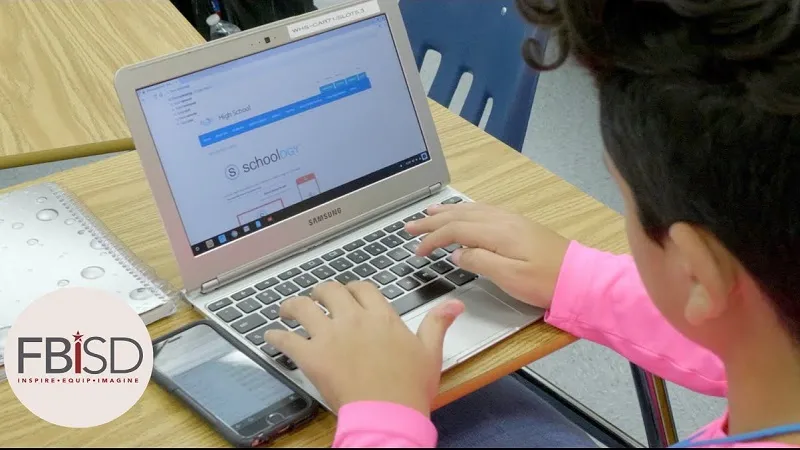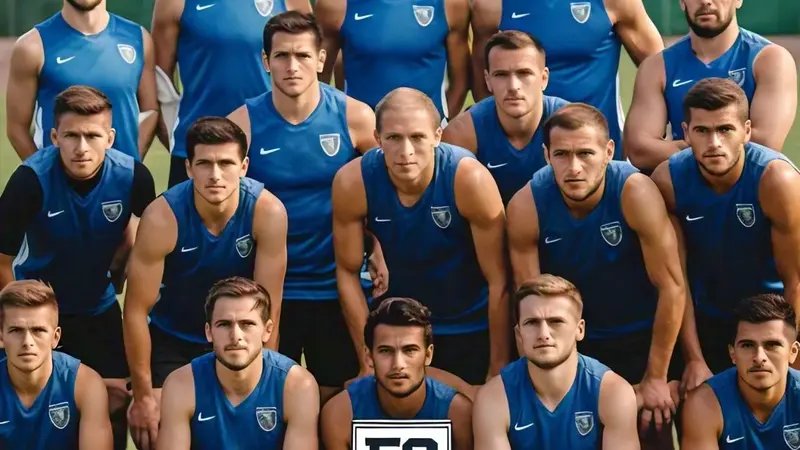BeFunky Photo Editor is a versatile, user-friendly tool designed for everyone, from beginners to professionals. It offers a comprehensive suite of photo editing features, including basic tools like cropping and resizing, advanced AI-powered options like background removal, and unique artistic effects such as Cartoonizer and Oil Painting.
The platform also supports batch editing, allowing users to apply changes to multiple photos simultaneously. Additionally, BeFunky includes a Collage Maker and Graphic Designer, making it a one-stop solution for all your photo editing and design needs.
BeFunky Performance
BeFunky Photo Editor is a versatile and efficient tool for both novices and professionals. It offers a wide range of features, including AI-powered enhancements, artistic filters, and batch editing. The editor’s responsive performance and browser accessibility make it easy to handle high-resolution images smoothly, ensuring quick and high-quality edits across various devices.
BeFunky Design Tools Features
One of the most compelling aspects of BeFunky is its comprehensive suite of design tools. Users can easily create stunning graphics, collages, and social media posts without needing extensive graphic design knowledge. The platform also includes a robust set of touch-up tools, perfect for enhancing portraits with just a few clicks.
Easy-to-Use Free Online Photo Editing Features
BeFunky’s online photo editor is packed with professional-quality tools, perfect for both beginners and experts. Whether you need to crop, resize, color correct, or balance exposure, the editor makes it easy. Additionally, BeFunky Plus offers premium tools for those looking to explore advanced editing capabilities and get more creative with their photos.
Transform Your Photos Into Cartoons, Paintings, and More
Its Artsy effects stand out for its unique ability to turn photos into cartoons, paintings, and other artistic styles. From Cartoonizer to Oil Painting effects, these in-house created filters provide an easy way to experiment with different artistic looks and transform your photos into unique masterpieces.
Easily Remove Anything From Your Photos
Their removal tools make it simple to erase unwanted objects and people from your photos. With features like one-click background remover and sky replacement, common photo issues can be fixed in seconds, ensuring your images look exactly how you envisioned them.
Think Photo Editing Is Complicated? Not Anymore!
AI tools simplify complex edits, making photo editing accessible to everyone. Features like background removal, image enlargement without losing quality, and old photo restoration are made easy, allowing you to achieve professional results with minimal effort.
Enhance Your Portraits and Selfies
Touch-up tools enhance portraits and selfies while preserving natural features. With just a few clicks, you can easily revitalize skin vibrance, maintain fine details like beauty marks and skin texture, and create stunning, realistic portraits.
Turn Your Photos Into Something More Than Your Camera Can Capture
Whether you’re aiming for a vintage look, a black-and-white aesthetic, or experimenting with pop art and glitch effects, BeFunky’s vast collection of editing options allows you to elevate your photos beyond what your camera can capture, making each image genuinely unique.
A Picture Is Worth a Thousand Words…
Sometimes, you need to add more context to your photos. BeFunky’s editor allows you to add text using a wide variety of fonts easily. Customize your text with your fonts, or choose from an extensive library and enhance your designs with graphics and other visual elements.
Easily Edit Hundreds of Photos at Once
BeFunky’s Batch Photo Editor simplifies the process of editing multiple photos simultaneously. Whether resizing, applying filters, or converting colors, you can upload and edit hundreds of images at once without compromising on quality, making it ideal for large projects.
Tell Your Story Visually With a Photo Collage
BeFunky’s Collage Maker helps you create cohesive visual stories by organizing multiple photos into a single layout. With customizable drag-and-drop layouts and seamless integration with the Photo Editor, creating and editing collages has never been easier.
Turn Your Photos Into Graphic Designs
With BeFunky’s Graphic Designer, effortlessly incorporate your photos into graphic design projects. Drag and drop images into professionally designed templates to create personalized invitations, flyers, and more, adding a personal touch to any design project.
Working Tools in Dashboard’s Features

BeFunky Photo Editor offers a wide array of features for photo editing; BeFunky Photo Editor also includes a range of detail enhancements, brightness adjustments, blur effects, and smoothing tools, as shown in the additional image. Here are the detailed features:
Essentials:
- Image Enhancer (AI): Automatically enhances photo quality using AI.
- Crop: Trim your photo to your desired dimensions.
- Expand (AI): Extend the edges of your photo seamlessly.
- Resize: Adjust the size of your photo.
- Rotate: Turn your photo to the desired orientation.
- Exposure: Adjust the brightness levels.
- Color: Modify color balance.
- Sharpen: Enhance the clarity and detail.
Remove/Replace:
- Background Remover (AI): Automatically removes backgrounds.
- Cutout: Manually remove parts of your photo.
- Object Eraser (AI): Remove unwanted objects effortlessly.
- Sky Replacer (AI): Swap out the sky in your photo.
- Replace Color: Change specific colors in your photo.
Color Enhancements:
- Beautify: Improve the overall appearance of your photo.
- Vibrance: Enhance color vibrancy.
- Color Mixer: Adjust individual color tones.
- Vibrant Colors DLX: Advanced color enhancement.
- Tint: Apply a color tint to your photo.
Detail Enhancements:
- Deblur (AI): Sharpens blurry images.
- Old Photo Restorer (AI): Revitalizes old photos.
- Clarity: Enhances image clarity.
- Upscale (AI): Increases resolution.
- HDR DLX: Adds high dynamic range effects.
- Sharpen DLX: Advanced sharpening for enhanced detail.
Brightness:
- Auto Enhance: Automatically improves brightness and contrast.
- Fill Light: Brightens dark areas.
- Vignette: Adds a vignette effect.
- Glow: Adds a glowing effect.
- Levels: Adjusts brightness levels.
Blur:
- Blur: Applies a blur effect.
- Lens Blur: Simulates lens blur.
- Funky Focus: Creates selective focus effects.
- Pixelate: Pixelates parts of the image.
- Blur Edges: Blurs the edges of the photo.
Smoothing:
- Denoise (AI): Reduces noise in images.
- Smoothing: Smoothens the overall image.
- Soften: Softens image details.
Conclusion
References & Credit: Befunky Official Website and team